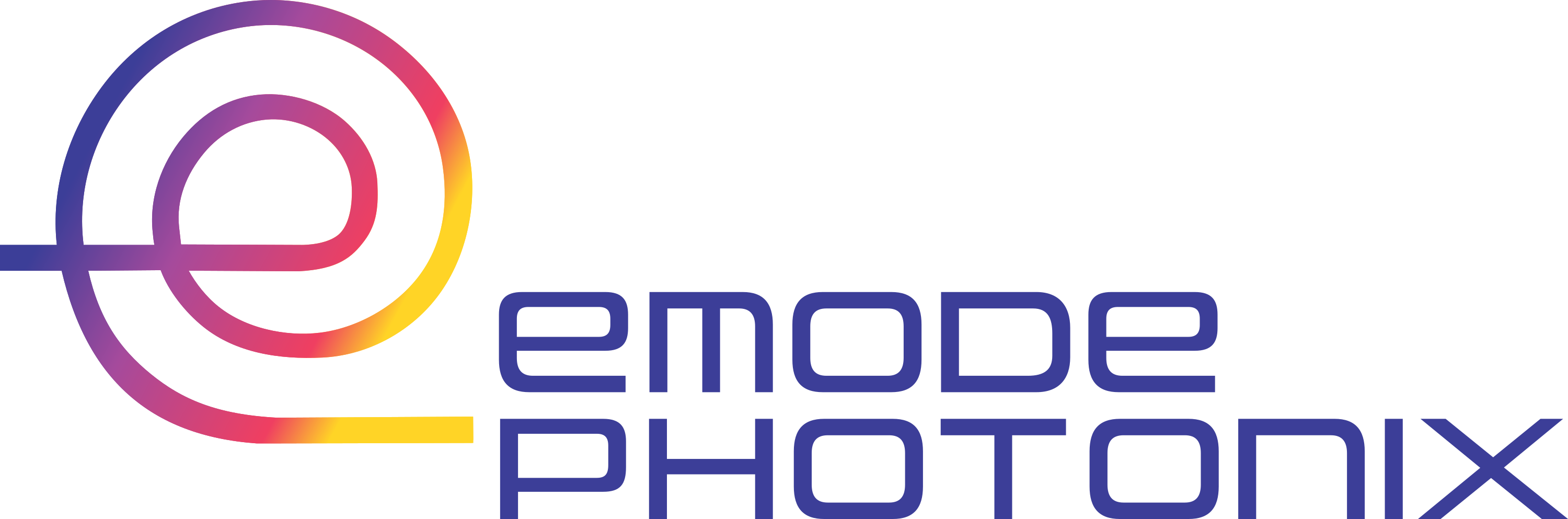Simulation setup
- settings
Specify the simulation settings.
- Parameters:
wavelength (float) – [nm] simulation wavelength, default: 1550
frequency (float) – [Hz] simulation frequency (an alternative to setting the wavelength), default: None
x_resolution (float) – [nm] resolution in the x-direction, default: 10
y_resolution (float) – [nm] resolution in the y-direction, default: 10
window_width (float) – [nm] simulation window width
window_height (float) – [nm] simulation window height
boundary_condition (str, length = 2) – boundary condition set as a string with two characters ‘XX’; the first character is the south boundary condition, the second character is the west boundary condition; ‘0’: no symmetry (metal boundary), ‘S’: symmetric Ex, ‘A’: asymmetric Ex; alternatively, ‘TE’ and ‘TM’ can be specified to use the any symmetry available to find the fundamental TE and TM modes; use ‘TE-h’, ‘TE-v’, ‘TM-h’, and ‘TM-v’ to specify only horizontal or vertical symmetry for TE or TM modes; when using an (a)symmetric boundary, the
pml_NSEW_boolsetting is copied from the north/east perimeter to the south/west perimeter; default: ‘00’num_modes (int) – number of modes to solve for, default: 1
field_to_solve (str) – either ‘Et’ or ‘Ht’ to specify whether the transverse electric field or magnetic field is solved, default: ‘Et’
max_effective_index (float) – maximum value for the effective refractive index, if
max_effective_indexis 0 the maximum refractive index found in the simulation window is used, default: 0tolerance (float) – eigenmode solver convergence tolerance, if
tolerance= 0 the computer’s precision is used, default: 1e-12bend_radius (float) – [nm] waveguide bend radius relative to the center of the window, must be positive and larger than window_width/2, if
bend_radius= 0 no bending is used in the calculation, default: 0pml_NSEW_bool (list, length = 4) – indicates whether to use a pml on each of the 4 boundaries, [north, south, east, west], 0: no pml, 1: use pml, default: [0,0,0,0]
num_pml_layers (int or list with length = 4) – number of pml layers to use, either a single value that is applied to all boundaries or a list of 4 values, default: 10
remove_pml_modes_bool (bool) – automatically remove pml modes, default: True
background_material (str or ~MaterialProperties or ~MaterialSpec) – background material, either a material name (from the material database) or a ~MaterialProperties or ~MaterialSpec object, default: “Vacuum”
expansion_resolution (float or list) – [nm] single value or list of 4 values for the stretched grid resolution; [north, south, east, west], the grid is gradually transitioned from res to
expansion_resolution, default: 20expansion_size (float or list) – [nm] single value or list of 4 values for the approximate stretched distance; [north, south, east, west], default: 0
propagation_resolution – [nm] resolution in the z-direction for plotting EME propagation results, default: wavelength/10
eme_scattering (bool) – whether or not to automatically calculate scattering for all possible shapes within EME calculations, default: False
simulation_name (str) – simulation name, default: ‘emode’
- add_material
Add a custom material by specifying a wavelength dependent equation.
- Parameters:
name (str) – material name, this will override the built-in material name if an idential name is used; a variable
user_material_[name]will be createdrefractive_index_equation (str) – refractive index equation to evaluate as a function of the wavelength parameter ‘x’, where imaginary numbers are specified with a preceding ‘j’; only the following characters are allowed in the equation string: “0123456789 x j . + - ^ * / ( ) [ ]”; a list of three equations can also be specified for non-isotropic materials, like ‘[n_xx, n_yy, n_zz]’; the string must have less than 1000 characters
wavelength_unit (str) – either ‘nm’ or ‘um’ to specify the unit for the wavelength parameter ‘x’, default: ‘um’
wavelength_range (list) – [um] list of the minimum and maximum wavelength recommended for the refractive index equation, default: [0.2, 2.0]
citation (str) – reference displayed in material explorer for the custom material, default: ‘User defined.’
loss (float) – the loss of the material in ‘dB/m’, default: 0.
thermal_conductivity (float) – [W/m·K] thermal conductivity of the material, default: 1e-10
resistivity (float) – [Ohm-nm] resistivity of the material, default: infinity
dn_dT (float) – [K^-1] change in refractive index per change in temperature, relative to 298 K, default: 0
eps_r_dc (float) – [-] relative permittivity at ~1 kHz, default: 1.0
phi (float) – phi angle of the crystal orientation in cylidrical coordinates, default: 0
theta (float) – theta angle of the crystal orientation in cylidrical coordinates, default: 0
simulation_name (str) – simulation name, default: ‘emode’
- import_database
Import a custom material database by specifying custom materials in a text file.
- Parameters:
filename (str) – name of text file to be imported
simulation_name (str) – simulation name, default: ‘emode’
Here is an example of several custom materials in the database text file to be imported. See the
add_materialfunction for parameter details. Each custom material must contain thenameandrefractive_index_equation, separated by a new line. Comments can be added with ‘#’ or ‘%’.name = custom_name_1refractive_index_equation = equation_1wavelength_unit = um (optional)wavelength_range = [0.2, 2.0] (optional)citation = reference_1 (optional, default: “User defined by database import.”)# comment about my custom_SiO2 materialname = custom_SiO2refractive_index_equation = (1 + 0.696166/(1 - (0.0684043/x)^2) + 0.4079426/(1 - (0.1162414/x)^2) + 0.8974794/(1 - (9.896161/x)^2))^0.5wavelength_unit = umwavelength_range = [0.21, 6.7]citation = ‘(1) I. H. Malitson, “Interspecimen comparison of the refractive index of fused silica,” J. Opt. Soc. Am. 55, 1205 (1965). (2) C. Z. Tan, “Determination of refractive index of silica glass for infrared wavelengths by IR spectroscopy,” J. Non-Cryst. Solids 223, 158 (1998).’% comment about my custom_name_3 materialname = custom_name_3refractive_index_equation = equation_3wavelength_unit = nm
- shape
Create or update a shape with attributes. These parameters are saved with ‘shape_’+name+’/’ preceding the attribute name. If a name is not given, a number will be allocated as the shape name.
- Parameters:
name (str) – shape name, default: an auto-generated number
material (~MaterialSpec, ~MaterialProperties, or str) – the material for this shape. Takes a string reference to a material in the Material Database, or a ~MaterialSpec or ~MaterialProperties object. default: “Vacuum”
loss_dB_per_m (float) – [dB/m] material propagation loss, if not set by the
materialparameter, default: 0vertices (list (N,2) or int) – list of N vertices that define a closed polygon, if specified
verticesis used to define the shape (width,height,position,mask,etch,fillare ignored), to disablevertices, setverticesto 0, default: 0width (float) – shape width, gets set to the
window_widthif not specified, default: Noneheight (float) – shape height, default: 0
position (list, length = 2) – centered x and y positions relative to the shape width and height, if y position is negative then it is treated like a layer stacked on top of the previous layer, if only a single value is provided it is assumed to be the x position and the y position is set to -1, default: [0,-1]
mask (float or list) – mask width for etching, centered on x-position set by
positionandmask_offset, or a list of arbitrary length to specify multiple mask regions in combination with a list ofmask_offsetvalues, default:widthmask_offset (float or list) – the x-position offset for the
maskparameter, or a list of arbitrary length to specify multiple mask regions in combination with a list ofmaskvalues, default:0tone (str) – ‘n’ or ‘p’ to define the pattern tone as negative or positive for the
maskparameter, default:netch_depth (float) – etch depth for a layer outside the mask region, thickness =
height-etch_depth, default: 0sidewall_angle (float) – etched sidewall angle in degrees, 0 is perfectly vertical, 90 is the maximum, this decreases the width at the top of the shape to create the angle, default: 0
fill_material (~MaterialSpec, ~MaterialProperties, or str) – the material for the fill for this shape. Takes the same values as material, as well as “transparent_fill” (the default). “transparent_fill” results in the fill being the background.
correlation_length (float or list) – interfacial roughness correlation length, a single value is applied to all interfaces, a list of 2 applies the first value to all vertical interfaces and the second value to all horizontal interfaces, a list the length of the number of edges applies each value to the corresponding edge, default: [0,0]
roughness_rms (float or list) – interfacial roughness standard deviation in nm rms, a single value is applied to all interfaces, a list of 2 applies the first value to all vertical interfaces and the second value to all horizontal interfaces, a list the length of the number of edges applies each value to the corresponding edge, default: [0,0]
shape_type (str) – set shape type as ‘planar’, ‘conformal’ (only uses
name,material,height, andpriority), ‘polygon’ (only usesname,vertices,materialandpriority), or ‘ellipse’ (only usesname,material,width,height,position,sidewall_angle(the angle of the ellipse), andpriority), default: ‘planar’priority (float) – a number that signifies the order in which shapes will be drawn, a higher priority gets drawn over a lower number priority, default: auto-generated integer based on order called
fem_resolution (float) – [nm] approximate resolution to target for triangular meshing used by FEM functions, default: 500
current (float) – [A] current flowing through the cross-section of the shape, which can generate heat, default: 0
voltage (float) – [V] voltage of the shape, None for floating, default: None
heat_only (bool) – specifies a shape that will only be rendered when meshing for a heat calculation, default: False
simulation_name (str) – simulation name, default: ‘emode’
- reset
Clear simulation settings, shape definitions, or both.
- Parameters:
kind (str) – either ‘shapes’, ‘settings’, or ‘all’ to specify what data is cleared, default: ‘shapes’
simulation_name (str) – simulation name, default: ‘emode’