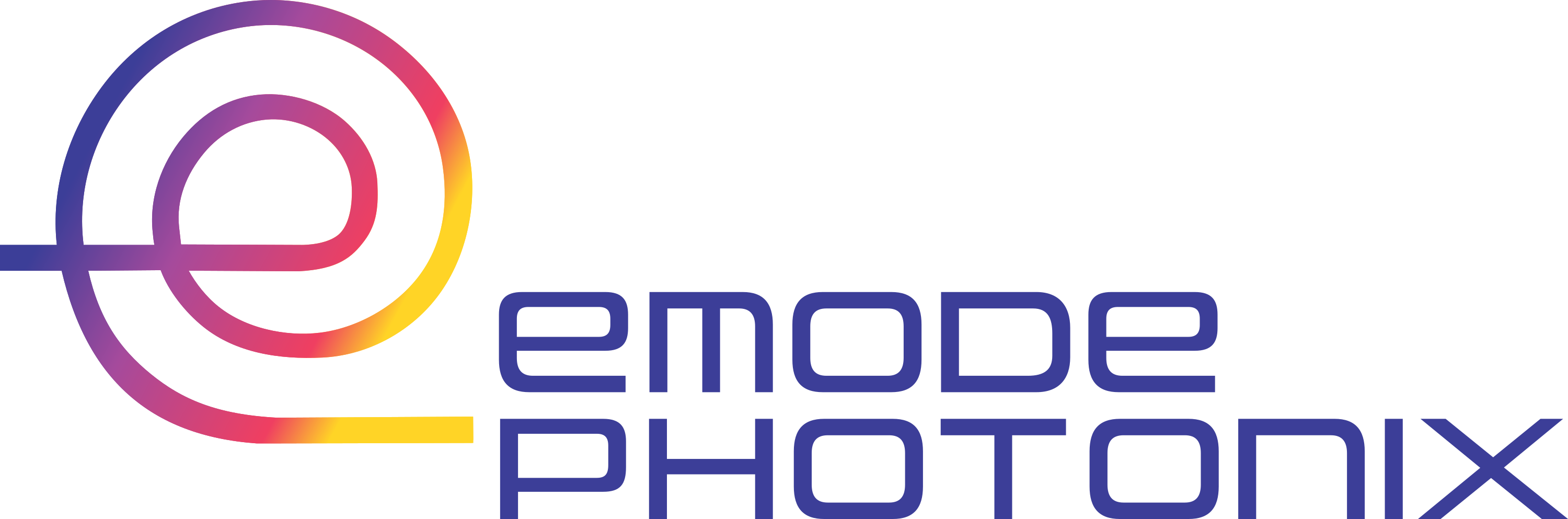Solver and analysis
- FDM
Calculate the waveguide modes using the finite difference method. It automatically runs
EM_meshas needed (generatingx,y,permittivity, andpermeability). After solving the mode, the effective index (effective_index), mode propagation loss (loss_dB_per_m), and field components (Fx,Fy,Ex,Ey,Ez,Hx,Hy,Hz,Sx,Sy,Sz) are available, where the fields are normalized to the equation below.\[\frac{1}{2} \mathrm{Re} \iint \left( \vec E \times \vec H^* \right) \! \cdot \! \hat{z} \, \mathrm{d}x \, \mathrm{d}y = 1 \, \mathrm{W}\]It also calculates the TE fraction of each mode (
TE_fraction) with the following equation, and it saves the indices of the TE and TM modes (TE_indicesandTM_indices).\[\mathrm{{TE_fraction}} = \frac{\iint \left| \vec E_\mathrm{x} \right|^2 \, \mathrm{d}x \, \mathrm{d}y}{\iint \left| \vec E_\mathrm{x} \right|^2 + \left| \vec E_\mathrm{y} \right|^2 \, \mathrm{d}x \, \mathrm{d}y}\]- Parameters:
label (str) – dataset label name to automatically create a dataset after running
FDM(), no dataset is created if blank, default: ‘’mode_filter (str) – choose to filter the mode list for propagation direction of ‘forward’, ‘backward’, or ‘none’, default: ‘forward’
force_isotropic (bool) – if an anisotropic material has been used, this will take the diagonal of the material tensor to make it isotropic.
simulation_name (str) – simulation name, default: ‘emode’
- sweep
This function sweeps a calculation as a function of any available setting, shape parameter, or section parameter (EMode3D only). Run a parameter sweep of
keyover definedvaluesby solvingsolve_typefor each value and saving a list of parameters defined by ‘result’ that correspond to thevalues. After running a sweep, the data will be available from a parameter calledsweep_data, which includes all of the specified parameters of this funcion and the data specified by theresultparameter. Theresultparameter can include any parameter that is listed in theinspect()output (after running the desired simulation). Additionally, theresultparameter can include ‘scattering_loss’ (a sum of all scattering losses for each mode) or ‘mode_order’ (a list of mode indices used for tracking the order of the modes).- Parameters:
key (str) – any settings, shape, or section parameter that will have its value changed in the sweep, directly specify the key for settings parameters, specify ‘shape, SHAPE_NAME, SHAPE_KEY’ to specify shape the SHAPE_KEY of SHAPE_NAME, specify ‘section, SECTION_NAME, SECTION_KEY’ to specify the SECTION_KEY of SECTION_NAME
values (list or array) – the values that define the
keyduring the sweepsolve_type (str) – either ‘Mesh’, ‘FDM’, or ‘EME’ to specify which solver to run at each sweep step, default: automatically chosen based on the
keyandresultselectionresult (str or list) – the parameters to save from each iteration of the sweep. This can be any value in the eph file. Internally, this calls
get, so if you can read the value withgetyou can collect it withsweep. Additionally, ‘scattering_loss’ and ‘mode_order’ are accepted. default: ‘effective_index’simulation_name (str) – simulation name, default: ‘emode’
- confinement
Calculate confinement factor of specified shape. By default, only the area of the shape that is used to define the refractive index profile is included in the confinement factor. For instance, if another shape with a higher priority overlaps the specified shape, the overlapped area is not included.
- Parameters:
shape_list – name (from
shape) or list of names of shapes to include in confinement or ‘all’ for all shapes, default: ‘all’mode_list (str or list) – desired modes to calculate confinement, ‘all’, ‘TE’, ‘TM’, or a list of the desired mode indices, default: ‘all’
vertices (list (Nx2)) – list of vertices that define a closed polygon, specifying this parameter will override the
shape_listinput, default: Noneignore_priority (bool) – toggle ignoring overlapped shapes with higher priority, default: False
simulation_name (str) – simulation name, default: ‘emode’
- effective_area
Calculate the effective areas for all modes. After running this function, an array called
effective_areawill become available andreportwill display the effective areas. Theeffective_areais also returned by this function and is in units of \(\mu\text{m}^2\).\[A_\mathrm{eff} = \frac{\left( \iint \left| \vec E \right|^2 \, \mathrm{d}x \, \mathrm{d}y \right)^2}{\iint \left| \vec E \right|^4 \, \mathrm{d}x \, \mathrm{d}y} \, \mu\text{m}^2\]- Parameters:
simulation_name (str) – simulation name, default: ‘emode’
- orthogonality
Calculate the highest value of mode overlap between modes in the mode list. After running this function, a variable called
maximum_overlapwill become available either in the simulation data or in the labeled dataset if specified. Ideally, this value is less than \(10^{-3}\), indicating an accurate mode list.- Parameters:
label (str) – dataset label, default: ‘’
simulation_name (str) – simulation name, default: ‘emode’
- group_index
Calculate the group index for all modes. First,
group_indexrunsFDM(if not already run), then it runsFDMa second time with 0.01 % longer wavelength to calculate the group index. After running this function, an array calledgroup_indexwill become available andreportwill display the group index.- Parameters:
simulation_name (str) – simulation name, default: ‘emode’
- report
Display a simulation report table with information about each mode: mode number; effective index; TE fraction; loss (dB/m); confinement factors (if calculated); effective areas (if calculated).
- Parameters:
save (bool) – whether to save the table to a file or not, default: False
file_name (str) – name of the file to save, default: ‘mode_report’
file_type (str) – file type to save, ‘txt’, ‘latex’, or ‘csv’, default: ‘txt’
simulation_name (str) – simulation name, default: ‘emode’
- label_profile
Creates a labeled dataset from the current settings and field data, saved as a Python dictionary or a MATLAB structure array called
dataset_NAME. It can be used to run different simulations and compare the outputs. Also, it is used in conjunction with certain functions likeoverlapandorthogonality.- Parameters:
name (str) – save the current simulation state to this name, default: ‘0’
simulation_name (str) – simulation name, default: ‘emode’
- overlap
Calculate overlap integral between two modes. The result is saved as
overlap.Coldren, Larry A., Scott W. Corzine, and Milan L. Mashanovitch, ‘’Diode lasers and photonic integrated circuits,’’ John Wiley & Sons, 2012.
\[\mathrm{overlap} = \frac{4 n_\mathrm{eff,1} n_\mathrm{eff,2}}{(n_\mathrm{eff,1} + n_\mathrm{eff,2})^2} \frac{\left| \iint \vec E_2^* \cdot \vec E_1 \, \mathrm{d}x \, \mathrm{d}y \right|^2}{\iint \left| \vec E_1 \right|^2 \, \mathrm{d}x \, \mathrm{d}y \, \iint \left| \vec E_2 \right|^2 \, \mathrm{d}x \, \mathrm{d}y}\]- Parameters:
label_a (str) – label of first mode set, or a blank string for the current mode set, default: ‘’
mode_a (int) – mode number from the first mode set, default: 0
simulation_name_a (str) – simulation name for the first mode set, default: ‘emode’
label_b (str) – label of second mode set, or a blank string for the current mode set, default: ‘’
mode_b (int) – mode number from the second mode set, default: 0
simulation_name_b (str) – simulation name for the second mode set, default: ‘emode’
- scattering
Calculates the scattering loss from a specified shape and mode using the Volume Current Method [1]. Results are saved in the variables
SHAPE['scattering_vertical_edges'](total loss from all vertical interfaces),SHAPE['scattering_horizontal_edges'](total loss from all horizontal interfaces),SHAPE['scattering_sum'](total scattering loss),SHAPE['edges'](list of edge points for calculating scattering loss), andSHAPE['scattering_all_edges'](scattering loss from corresponding edges). The fields are interpolated to the exact edge position along the interface.[1] T. Barwicz and H. A. Haus, “Three-dimensional analysis of scattering losses due to sidewall roughness in microphotonic waveguides,” J. Lightwave Technol. 23, 2719 (2005).
- Parameters:
shape (str) – name of the shape for calculating the interfacial scattering, can also be a list of shapes or None (which calculates scattering for all shapes), default: None
shapes (str) – alias for shape
mode_list – mode number, list of mode numbers, or ‘all’, default: ‘all’
simulation_name (str) – simulation name for the second mode set, default: ‘emode’
- plot
Interactive plot for the fields (if available), refractive index, and shapes, or saving a plot. Colorbars are in V/nm for the electric fields, A/nm for the magnetic fields, and W/nm for the Poynting vectors.
- Parameters:
component (str) – field component or index, ‘Ex/y/z’; ‘Hx/y/z’; ‘Sx/y/z’; ‘Index’; ‘Shapes’, default: ‘Ex’
plot_function (str) – plotting function, ‘real’; ‘imag’; ‘abs’; ‘abs^2’; ‘log’, default: ‘real’
mode (int) – mode number, default: 0
aspect_ratio (str or float) – the height:width aspect ratio, ‘norm’ uses the normal aspect ratio of 0.707, ‘real’ uses the real aspect ratio defined by the simulation window, or a float specifies the aspect ratio, default: ‘norm’
index_outline (bool) – setting index outline, default: True
text_display (bool) – setting text display, default: True
mesh_display (bool) – setting mesh display, default: False
window_display (bool) – setting window display, default: False
legend (bool) – setting inclusion of a legend on the index and shape plots, default: True
port (int or str) – (EME) input port setting, default: 0
plane (str) – (EME) plot cross-section plane setting. For 2D simulations, this defaults to ‘x-y’. For 3D simulations, it accepts ‘x-y’, ‘z-x’, or ‘z-y’, default: ‘z-x’
slice_position (float or None) – (EME) location of the third dimension for a cross-section display. For example, if plane is ‘z-x’, then the slice_position refers to the y-position of the cross-section. If None, it calculates an average of the third dimension, default: None
file_name (str) – if specified, forces the function to save a file with the given parameters and will not display the interactive plot, file is saved under a directory called EM_figures, default: None
file_type (str) – file type for saving a plot, ‘pdf’ or ‘png’, default: ‘pdf’
simulation_name (str) – simulation name, default: ‘emode’
- material_explorer
Interactive material explorer to plot the refractive indices of all available materials. The default wavelength range in the plot corresponds to the recommended range from the material reference listed below the plot. If wavelengths are specified outside this range, the model will be plotted with a dashed line instead of a solid line. User defined materials are also available.
- Parameters:
simulation_name (str) – simulation name, default: ‘emode’
- refractive_index
Returns the refractive index from a material name (retrieved from the internal reference list) or from a custom refractive index value. Optionally, the material’s reference (or citation) may be returned.
- Parameters:
material (str) – material name; for AlGaAs, the fraction of Al relative to Ga is included in the material name separated by a comma, for example: “AlGaAs, 0.2” for a Al_{0.2}Ga_{0.8}As.
wavelength (float) – [nm] wavelength, default: 1550
reference (bool) – additionally return the citation for the material, default: False
- Returns:
[n_x, n_y, n_z] or ([n_x, n_y, n_z], reference)
- permeability
Returns the relative permeability from a material name (retrieved from the internal reference list) or from a custom permeability value. Optionally, the material’s reference (or citation) may be returned.
- Parameters:
material (str) – material name
wavelength (float) – [nm] wavelength, default: 1550
reference (bool) – additionally return the citation for the material, default: False
- Returns:
[permeability_x, permeability_y, permeability_z] or ([permeability_x, permeability_y, permeability_z], reference)
- mesh
Generalized mesh tool for arbitrary shapes on a rectangular grid. This is called internally by
FDMif it has not already been called by the user. Generates vertices for each shape, the actual refractive index for each shape, arrays to define the center points (x,y) of the mesh grid, and the relative permittivity and permeability matrices (permittivityandpermeability).- Parameters:
simulation_name (str) – simulation name, default: ‘emode’